2025-09-23
모듈 - 차체 컨트롤러 - 전면(탈거 및 교체)
 교정 코드
17152912 0.54
바고: 절차에서 명시적으로 언급하지 않는 한 위 교정 코드 및 FRT는 연결된 절차를 포함하여 이 절차를 수행하는 데 필요한 모든 작업을 반영합니다. 명시적으로 지시하지 않는 한 교정 코드를 누적하지 마십시오.
참고: FRT와 그 생성 방법에 대한 자세한 내용은 표준 정비 작업시간을(를) 참조하십시오. FRT 값에 대한 피드백을 제공하려면ServiceManualFeedback@tesla.com으로 이메일을 보내십시오.
참고: 아래 절차를 수행할 때 적절한 PPE를 착용했는지 확인하려면 개인 보호의 내용을 참조하십시오.
교정 코드
17152912 0.54
바고: 절차에서 명시적으로 언급하지 않는 한 위 교정 코드 및 FRT는 연결된 절차를 포함하여 이 절차를 수행하는 데 필요한 모든 작업을 반영합니다. 명시적으로 지시하지 않는 한 교정 코드를 누적하지 마십시오.
참고: FRT와 그 생성 방법에 대한 자세한 내용은 표준 정비 작업시간을(를) 참조하십시오. FRT 값에 대한 피드백을 제공하려면ServiceManualFeedback@tesla.com으로 이메일을 보내십시오.
참고: 아래 절차를 수행할 때 적절한 PPE를 착용했는지 확인하려면 개인 보호의 내용을 참조하십시오.
- 2025-08-14: Added steps of configuring the coolant pump type and calibrating LH and RH falcon wing doors.
- 2025-03-10: Updated post-replacement routine.
탈거
- Remove the rear underhood apron. See 후드 내 에이프런 - 후면(탈거 및 교체).
- Remove the LH and RH underhood aprons. See 후드 내 에이프런 - LH(탈거 및 교체).
- Remove the front underhood apron. See 후드 내 에이프런 - 전면(탈거 및 교체).
- Remove the underhood storage unit access panel. See 후드 내 보관 유닛 접근 패널(탈거 및 교체).
- Remove the underhood storage unit. See 후드 내 보관 유닛(탈거 및 교체).
- Disconnect LV power. See LV 전원(연결 해제 및 연결).
-
Disconnect the front body controller module upper locking connectors (x2).
참고Push in the locking tabs, and then lift the levers to release the connectors.TIp다음 공구 사용을 권장합니다.
- Plastic trim tool
-
Disconnect the front body controller module LH middle locking connector.
참고Push in the locking tab, and then lift the lever to release the connector.TIp다음 공구 사용을 권장합니다.
- Plastic trim tool
-
Disconnect the front body controller module RH middle locking connectors (x2).
참고Slide the locking mechanism outwards to release connector.TIp다음 공구 사용을 권장합니다.
- Plastic trim tool
-
Disconnect the front body controller module lower locking connectors (x2).
참고Slide the red locking tab outwards to release the connector.TIp다음 공구 사용을 권장합니다.
- Plastic trim tool
-
Remove the bolt that attaches the front body controller module ground cable to the vehicle.
TIp다음 공구 사용을 권장합니다.
- 4인치 익스텐션
- 10mm 딥소켓
- 육각 헤드 래칫/플렉스 헤드 토크 렌치
-
Remove the bolts (x3) that attach the front body controller module to the vehicle.
TIp다음 공구 사용을 권장합니다.
- 4인치 익스텐션
- 10mm 딥소켓
- 육각 헤드 래칫/플렉스 헤드 토크 렌치
-
Release the locating tabs (x2) that attach the front body controller module to the vehicle, and then remove the module and ground cable from the vehicle.
장착
-
Position the front body controller module and ground cable on the vehicle, and then install the locating tabs (x2) that attach the module to the vehicle.
-
Install the bolts (x3) that attach the front body controller module to the vehicle.
 10 Nm (7.4 lbs-ft)참고Start with the bolt on the side of the module.TIp다음 공구 사용을 권장합니다.
10 Nm (7.4 lbs-ft)참고Start with the bolt on the side of the module.TIp다음 공구 사용을 권장합니다.- 4인치 익스텐션
- 10mm 딥소켓
- 육각 헤드 래칫/플렉스 헤드 토크 렌치
- 래칫/토크 렌치
-
Install the bolt that attaches the front body controller module ground cable to the vehicle.
 10 Nm (7.4 lbs-ft)TIp다음 공구 사용을 권장합니다.
10 Nm (7.4 lbs-ft)TIp다음 공구 사용을 권장합니다.- 4인치 익스텐션
- 10mm 딥소켓
- 육각 헤드 래칫/플렉스 헤드 토크 렌치
- 래칫/토크 렌치
-
Connect the front body controller module lower locking connectors (x2).
참고Engage the red locking tab.
-
Connect the front body controller module RH middle locking connectors (x2).
참고Verify the yellow locking tabs are fully opened. Seat connectors and mechanism will begin to engage.
-
Connect the front body controller module LH middle locking connector.
참고Verify the lever is fully opened. Seat connector and lever will being to engage.
-
Connect the front body controller module upper locking connectors (x2).
참고Verify the levers are fully opened. Seat connectors and levers will begin to engage.
- Connect LV power. See LV 전원(연결 해제 및 연결).
-
정비 모드 또는 Toolbox를 사용하여 다음 루틴을 수행합니다(참조 항목: 0005 - 정비 모드):
-
UPDATE_CAN-REDEPLOYvia Toolbox: (link)via Service Mode Plus:
- Drive Inverter Replacement ➜ Drive Inverter DIRE1L Replacement ➜ CAN Redeploy
- Drive Inverter Replacement ➜ Drive Inverter DIRE1R Replacement ➜ CAN Redeploy
- Drive Inverter Replacement ➜ Drive Inverter DIRE2 Replacement ➜ CAN Redeploy
- Drive Inverter ➜ Front Drive Inverter Replacement ➜ CAN Redeploy
- Drive Inverter ➜ Rear Drive Inverter Replacement ➜ CAN Redeploy
- Drive Inverter ➜ Rear Left Drive Inverter Replacement ➜ CAN Redeploy
- Drive Inverter ➜ Rear Right Drive Inverter Replacement ➜ CAN Redeploy
- Drive Unit ➜ Front Drive Unit Replacement ➜ CAN Redeploy
- Drive Unit ➜ Rear Drive Unit Replacement ➜ CAN Redeploy
- Thermal ➜ HVAC ➜ CAN Redeploy
- chassis ➜ DPB Post Replacement ➜ CAN Redeploy
- chassis ➜ ESP Post Replacement ➜ CAN Redeploy
- chassis ➜ IDB Post Replacement ➜ CAN Redeploy
- chassis ➜ RCU Post Replacement ➜ CAN Redeploy
- chassis ➜ ESP Replacement Panel ➜ CAN Redeploy
- chassis ➜ IBST Replacement Panel ➜ CAN Redeploy
- 을 탭하여 현재 냉각수 펌프 구성을 검사합니다. 구성이 DUAL_MIX가 아닌 경우 DUAL_MIX로 변경합니다.
- PROC_VCFRONT_X_POST-REPLACEMENT-PROCEDUREvia Toolbox: (link)via Service Mode Plus: LowVoltage ➜ VCFRONT Post Replacement ➜ VCFRONT Post Replacement Procedure
-
UPDATE_CAN-REDEPLOYvia Toolbox: (link)via Service Mode Plus:
- 해당되는 경우 정비 모드를 종료하거나 노트북을 연결 해제합니다(참조 항목: 0005 - 정비 모드).
-
Calibrate the LH and RH falcon wing doors.
참고Hold the upper B-pillar button down to manually calibrate the door, ensuring it is closed after calibration for firmware to pass.
- Adjust the headlights as required. See 헤드라이트 - 조정 - 북미(공구 방법).
- Install the underhood storage unit. See 후드 내 보관 유닛(탈거 및 교체).
- Install the underhood storage unit access panel. See 후드 내 보관 유닛 접근 패널(탈거 및 교체).
- Install the front underhood apron. See 후드 내 에이프런 - 전면(탈거 및 교체).
- Install the LH and RH underhood aprons. See 후드 내 에이프런 - LH(탈거 및 교체).
- Install the rear underhood apron. See 후드 내 에이프런 - 후면(탈거 및 교체).