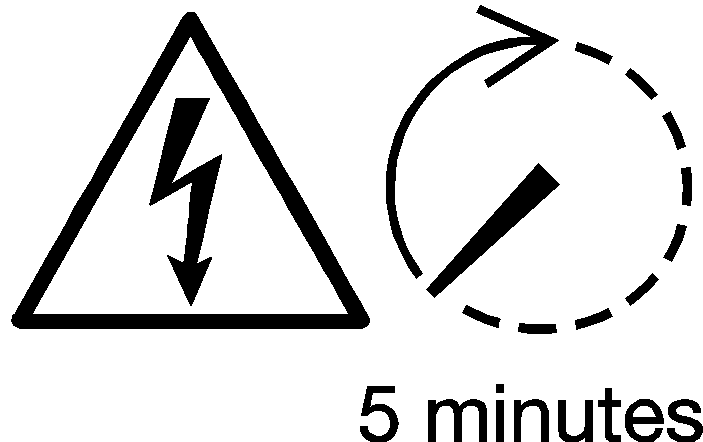General Warnings and Information
ATTENTION: Read this entire document before installing or using Powerwall. Failure to do so or to follow any of the instructions or warnings in this document can result in electrical shock, serious injury, or death, or can damage Powerwall, potentially rendering it inoperable.
IMPORTANT SAFETY INSTRUCTIONS
This manual contains important instructions for Powerwall 3 and Gateway 3 that must be followed during installation and maintenance of the system.
Note
On detection of abnormal condition
for voltage or frequency conditions or in response to a detected unintentional
island, the Tesla Powerwall system disconnects from the grid to prevent
backfeed.
Note
During a
Short Circuit event in standalone mode, the following maximum values are
expected:
| Maximum Peak to Peak Current | 133 A |
| 3 Cycle RMS Value | 22 A |
| Duration of Peak Current | 16 ms |
Symbols Used
General Information
Warning
Read this entire
document before installing or using Powerwall. Failure to do so or to follow any of
the instructions or warnings in this document can result in electrical shock,
serious injury, or death, or may damage Powerwall, potentially rendering it
inoperable.
Warning
A battery can
present a risk of electrical shock, fire, or explosion from vented gases. Observe
proper precautions.
Warning
Powerwall
installation must be carried out only by a competent electrician who is certified by
Tesla and who has been trained in dealing with low voltage electricity.
Warning
Powerwall is heavy.
Use of lift equipment is recommended.
Warning
Use Powerwall only
as directed.
Warning
Do not use Powerwall
if it is defective, appears cracked, broken, or otherwise damaged, or fails to
operate.
Warning
Before beginning the
wiring portion of the installation, ensure that Powerwall is switched off, and lock
out any associated circuit breakers and disconnect switches (if applicable for the
installation).
Warning
Do not attempt to
open, disassemble, repair, tamper with, or modify Powerwall. Powerwall and its
components are not user serviceable. Batteries in Powerwall are not replaceable.
Contact Tesla Support for guidance on repairs.
Warning
To protect Powerwall
and its components from damage when transporting, handle with care. Do not impact,
pull, drag, or step on Powerwall. Do not subject Powerwall to any strong force. To
help prevent damage, leave Powerwall in its shipping packaging until it is ready to
be installed.
Warning
Do not insert
foreign objects into any part of Powerwall.
Warning
Do not expose
Powerwall or its components to direct flame.
Warning
Do not install
Powerwall within 24 inches (610 mm) of heating vents or radiators. Powerwall can be
installed in a mechanical room with HVAC equipment.
Warning
Ensure that
concentrated water sources do not drain onto Powerwall
or Gateway 3, including downspouts, roofs without gutters, or
drains.
Warning
Do not immerse
Powerwall or its components in water or other fluids.
CAUTION
Powerwall is not
designed nor warrantied for non-stationary applications.
CAUTION
Do not use solvents
to clean Powerwall, or expose Powerwall to flammable or harsh chemicals or
vapors.
CAUTION
Do not use fluids,
parts, or accessories other than those specified in this manual, including use of
non-genuine Tesla parts or accessories, or parts or accessories not purchased
directly from Tesla or a Tesla-certified party.
CAUTION
Do not place
Powerwall in a storage condition for more than one (1) month, or permit the
electrical feed on the Powerwall to be severed for more than one (1) month, without
placing Powerwall into a storage condition in accordance with Tesla’s storage
specifications.
CAUTION
Do not paint, coat,
or wrap any part of Powerwall, including any internal or external components such as
the exterior shell or casing. These may cause Powerwall to overheat, resulting in
damage to the product.