Supermanifold (Remove and Replace)
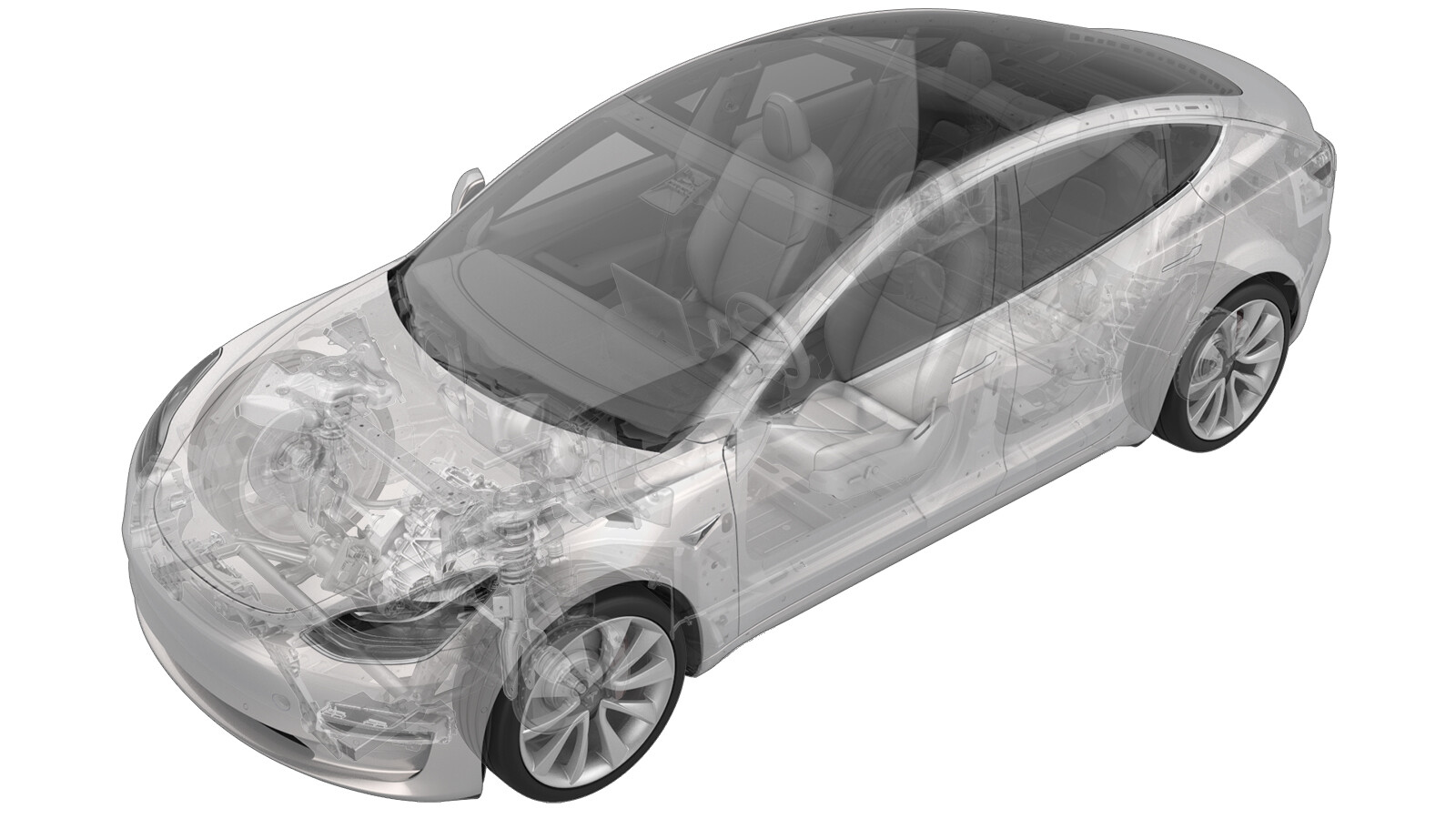 Correction code
184001021.62
NOTE: Unless otherwise explicitly
stated in the procedure, the above correction code and FRT reflect all of the work
required to perform this procedure, including the linked procedures. Do not stack correction codes unless
explicitly told to do so.
NOTE: See Flat Rate
Times to learn more about FRTs and how they are created. To provide feedback on
FRT values, email ServiceManualFeedback@tesla.com.
NOTE: See Personal Protection to make sure wearing proper PPE when
performing the below procedure. See Ergonomic Precautions for safe and healthy working practices.
Correction code
184001021.62
NOTE: Unless otherwise explicitly
stated in the procedure, the above correction code and FRT reflect all of the work
required to perform this procedure, including the linked procedures. Do not stack correction codes unless
explicitly told to do so.
NOTE: See Flat Rate
Times to learn more about FRTs and how they are created. To provide feedback on
FRT values, email ServiceManualFeedback@tesla.com.
NOTE: See Personal Protection to make sure wearing proper PPE when
performing the below procedure. See Ergonomic Precautions for safe and healthy working practices.
- 2025-12-01: Added information on setting configuration values for coolantPumpType and supermanifoldType.
- 2025-10-27: Updated the A/C line HVAC side torque from 22Nm to 28Nm, and supermanifold side torque from 27Nm to 36Nm.
- 2025-06-10: Modified placement of instruction in procedure to confirm pump type configuration.
- 2025-01-16: Added coolant pump configuration information.
- 2024-09-30: Updated the UI routines.
- 2024-09-20: Added note on adding correction code for refrigerant recovery/recharge 18200102 as a separate activity to the service visit.
- 2024-06-12: Added caution for Schrader valves.
- 2023-04-04: Updated A/C oil type to be used with reference to Fluids and Capacities for A/C oil specifications.
- 2023-08-02: Updated incorrect procedure reference.
Remove
- Set up the A/C machine.
- Remove the underhood storage unit. See Underhood Storage Unit (Remove and Replace).
- Unlock the vehicle gateway. See Gateway (Unlock).
- On the touchscreen, touch , and allow the routine to complete.
- Disconnect the 12V/LV power. See 12V/LV Power (Disconnect and Connect).
- Remove the 2nd row seat cushion. See Seat Cushion - Lower - 2nd Row (Remove and Replace).
- Perform vehicle HV disablement procedure. See GUID-3DCDD733-C2DF-4114-908F-122FCC52C791.html.
- Remove the front aero shield panel. See Panel - Aero Shield - Front (Remove and Replace).
- Position a fluid catcher underneath front of vehicle.
- Recover the refrigerant from the vehicle. See A/C Refrigerant (Recovery and Recharge).
- Remove the fresh intake duct. See Duct - Fresh Intake (Remove and Replace).
- Remove the 12V/LV battery. See 12V/LV Battery (Remove and Replace).
- Remove the coolant bottle cap.
-
Disconnect the powertrain bypass hose
from the Supermanifold.
-
Disconnect radiator outlet hose from
Supermanifold.
-
Disconnect radiator inlet hose from
Supermanifold.
-
Install three male plugs into the
coolant ports at the front of the Supermanifold.
-
Disconnect the sensor for the chiller
to battery hose.
-
Disconnect the sensor for the PT
supply hose.
-
Disconnect the chiller to battery hose
from the supermanifold.
-
Disconnect the powertrain supply hose
from the supermanifold.
-
Disconnect the HV battery return hose
from the Supermanifold.
-
Install three male plugs into the
coolant ports at the rear of the Supermanifold.
-
Disconnect the thermal sub-harness
from the front controller.
-
Remove the clip that attaches the
thermal sub assembly harness to the front harness guide cover.
-
Remove the retaining clip that
attaches the A/C compressor logic harness to A/C compressor HV harness bracket.
-
Disconnect the A/C compressor logic
connector.
- Remove the desiccant bag from the supermanifold to determine the amount of oil that must be added later in this procedure. See Desiccant (Heat Pump) (Remove and Replace).
-
Measure the refrigerant oil level
inside the accumulator.
NoteLevel will vary per vehicle. Do not rely on picture. Keep steel ruler vertical during measurement. Record measurement in millimeters.
-
Convert the accumulator oil level
measurement to grams.
NoteMultiply measurement by 5.6 and add 15. Record measurement in grams.
-
Calculate the total oil loss from A/C
recovery, desiccant bag, and accumulator.
NoteAdd all measurements and record total in grams. Measurement will be used for oil injection at a later step.
-
Remove the nut that attaches the low
side of the manifold to compressor pipe and move the low side pipe out of the way.
-
Remove the nut that attaches the high
side of the manifold to compressor pipe and move the high side pipe out of the
way.
-
Remove the bolt that attaches the
supermanifold to compressor A/C line assembly.
-
Remove the supermanifold to compressor
A/C line assembly from the supermanifold and remove it from the vehicle.
-
Loosen the nut that attaches the
supermanifold to the HVAC A/C line assembly.
NoteLoosen the nut but do not remove it. Removal is done at a later step.
-
Remove the bolts (x2) that attaches
the supermanifold to the HVAC A/C line assembly to HVAC assembly.
-
Remove the clips (x2) that attaches
the coolant hose to the A/C compressor bracket.
-
Remove the bolt that attaches the A/C
compressor HV harness bracket to the A/C compressor.
-
Remove the bolt that attaches the A/C
compressor ground strap.
-
Remove the clip that attaches the
coolant hose to the A/C compressor bracket.
-
Disconnect the HV harness connector
from the A/C compressor.
NoteMove black locking tab away form the A/C compressor (position 1), then using a 45 degree pick, push down on position 2 of the locking connector while prying up on position 3 and disconnect.
-
Remove the A/C compressor HV harness
from the A/C compressor and put it aside.
NoteMove A/C compressor HV harness bracket toward the front of the vehicle, lift the bracket up to clear the upper bracket mount, and then carefully set the harness and bracket aside.
-
Remove the retaining clips (x4) that
attach the A/C compressor HV harness to the shock tower support brace.
NotePull upward on clip to assist with removal, do not pull on HV cable.
-
Remove the bolts (x3) that attach the
shock tower brace to the LH shock tower.
-
Remove the bolts (x3) that attach the
RH side of shock tower brace to the shock tower.
-
Remove the shock tower brace together
with the supermanifold and compressor.
Note2 technicians are required for this step. Mind the connectors and A/C lines, slowly lift the brace, and then put it on a cardboard pad.
-
Remove the bolts (x2) that attach the
supermanifold to the shock tower beam, and then remove the supermanifold.
-
Remove the nut that attaches the
supermanifold to the HVAC A/C line assembly to supermanifold, and then remove the
supermanifold to HVAC A/C line assembly.
Install
-
Document the old and new part numbers
and serial numbers for the supermanifold.
NoteThe label is located in front of the accumulator. Document part numbers and serial numbers in the repair order.NoteDetermine the part number of the equipped supermanifold. If replacing a -A to -E (v1.0) with a -F (v1.1) supermanifold, then a manifold configuration change and replacement of the supermanifold to HVAC A/C line (A/C penta line) will also be required.
-
Position the supermanifold assembly to
the brace and attach it with the two bolts (toque 31 Nm.
NoteHand start bolts to Supermanifold
-
Replace the seal washers (x5) on the
supermanifold to HVAC A/C line assembly on supermanifold side.
NoteLubricate the new seal washers with the appropriate A/C oil. See Fluids and Capacities for A/C oil specifications.NoteIf replacing a -A to -E (v1.0) with a -F (v1.1) supermanifold, replacement of the supermanifold to HVAC A/C line (A/C penta line) is required.
-
Replace the seal washers (x5) on the
supermanifold to HVAC A/C line assembly at the HVAC side.
NoteLubricate the new seal washers with the appropriate A/C oil. See Fluids and Capacities for A/C oil specifications.NoteIf replacing a -A to -E (v1.0) with a -F (v1.1) supermanifold, replacement of the supermanifold to HVAC A/C line (A/C penta line) is required.
-
Install the nut that attaches the
supermanifold to HVAC A/C line assembly to the supermanifold (torque 36 Nm).
-
Torque the nut that attaches the
supermanifold to the HVAC A/C line assembly.
 36 Nm (26.5 lbs-ft)
36 Nm (26.5 lbs-ft) -
Install the shock tower brace to the
vehicle.
-
Install the bolts (x3) that attach the
shock tower brace to LH shock tower.
NoteSee image for torque figures by location.
-
Install the bolts (x3) that attach the
shock tower brace to RH shock tower.
NoteSee image for torque figures by location.
-
Install the bolts that attach the
supermanifold to HVAC A/C line assembly to the HVAC assembly (torque 28 Nm).
-
Install the retaining clips (x4) that
attach the A/C compressor HV harness to the shock tower brace.
-
Position the A/C compressor HV harness
onto the A/C compressor.
-
Connect the HV harness connector to
the A/C compressor.
Note1x locking electrical connector, 3 stage locking connector. After fully seating the connector onto the A/C compressor, engage the black locking tab by pushing it towards the A/C compressor. Perform a push-pull-push test to ensure proper seating.
-
Install the bolt (torque 9 Nm) that
attaches the A/C compressor HV harness bracket to the A/C compressor.
-
Install the clip that attaches the
coolant hose to the A/C compressor bracket.
-
Install the bolt (torque 7 Nm) that
attaches the A/C compressor ground strap.
-
Install the retaining clip that
attaches the A/C compressor logic harness to the A/C compressor HV harness
bracket.
-
Connect the A/C compressor logic
connector.
-
Install the radiator inlet hose to
supermanifold.
NotePerform a push-pull-push test to make sure that the hose is fully seated.
-
Install the radiator outlet hose to
the supermanifold.
NotePerform a push-pull-push test to make sure that the hose is fully seated.
-
Install the powertrain bypass hose to
the supermanifold.
NotePerform a push-pull-push test to make sure that the hose is fully seated.
-
Install the clip that attaches the
thermal sub assembly harness to the front harness guide cover.
-
Connect the thermal sub-harness to the
front controller module.
NoteRotate fully to secure the locking tab.
-
Connect the HV battery return hose to
the supermanifold.
NotePerform a push-pull-push test to make sure that the hose is fully seated.
-
Connect the powertrain supply hose to
the supermanifold
NotePerform a push-pull-push test to make sure that the hose is fully seated.
-
Connect the chiller to battery hose to
the supermanifold.
NotePerform a push-pull-push test to make sure that the hose is fully seated.
-
Connect the sensor for the PT supply
hose.
NoteHarness and coolant hose are color coded. Match the harness color to the coolant hose color.
-
Connect the sensor for the chiller to
battery hose.
NoteHarness and coolant hose are color coded. Match harness color to the coolant hose color.
-
Install new seal washers (x2) for the
supermanifold to compressor A/C line assembly at the supermanifold side.
NoteLubricate the new seal washers with the appropriate A/C oil. See Fluids and Capacities for A/C oil specifications.
-
Install a new seal washer on the
supermanifold to compressor A/C line assembly at the compressor discharge line.
NoteLubricate the new seal washer with the appropriate A/C oil. See Fluids and Capacities for A/C oil specifications.
-
Install a new seal washer on the
supermanifold to compressor A/C line assembly at the compressor suction line.
NoteLubricate the new seal washer with the appropriate A/C oil. See Fluids and Capacities for A/C oil specifications.
-
Install the bolt (torque 22 Nm) that
attaches the supermanifold to compressor A/C line assembly onto the supermanifold.
NoteHand start bolt to prevent stripped threads.
-
Install the nut that attaches the
supermanifold to compressor discharge line to the compressor (torque 22 Nm).
-
Install the nut that attaches the
supermanifold to compressor suction line to the compressor (torque 22 Nm).
-
Install the clips (x2) that attach the
coolant hoses to the A/C compressor bracket.
- Install the 12V/LV battery into the vehicle. See 12V/LV Battery (Remove and Replace).
- Connect 12V power. See 12V/LV Power (Disconnect and Connect)
- On the touchscreen, touch , and close once the routine is passed.
- Disconnect 12V power. See 12V/LV Power (Disconnect and Connect)
- Perform a coolant vacuum refill. See Cooling System (Vacuum Refill).
- Install the front aero shield panel. See Panel - Aero Shield - Front (Remove and Replace).
- Perform the vacuum leak test and refill A/C refrigerant. See A/C Refrigerant (Recovery and Recharge).
- Connect 12V power. See 12V/LV Power (Disconnect and Connect)
- Reinstall the vehicle software. See Software Reinstall - Touchscreen.
- Put the vehicle in Service Model Plus. See Service Mode Plus.
- On the touchscreen, touch , and close once the routine is passed.
- Tap to inspect the current coolant pump configuration. If the configuration is not DUAL_MIX, change it to DUAL_MIX.
- Tap to inspect the current supermanifold configuration. If the configuration is not TYPE1, change it to TYPE1.
- Tap , and close once the routine is passed.
- Tap , and close once the routine is passed.
- Tap , and close once the routine is passed.
- Inspect the coolant level and make sure the fluid level is at the Max line.
- On the touchscreen, touch , and close once the routine is passed.
- Tap , and close once the routine is passed.
- On the touchscreen, press and hold the Exit Service Mode button to exit Service Mode Plus.
- Install the fresh intake duct. See Duct - Fresh Intake (Remove and Replace).
- Install the front underhood storage. See Underhood Storage Unit (Remove and Replace).
- Install the 2nd row seat cushion. See Seat Cushion - Lower - 2nd Row (Remove and Replace).