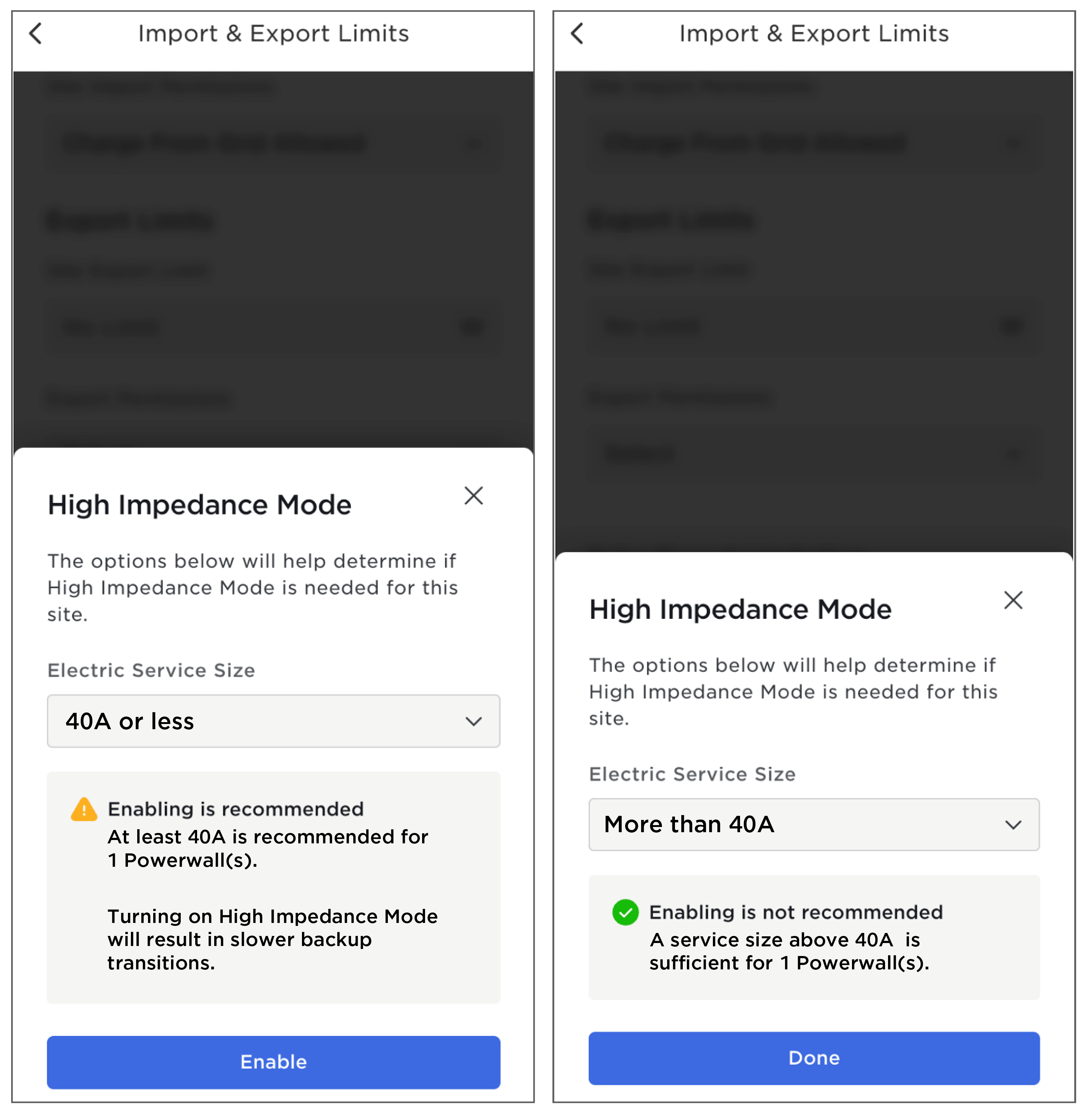Optional: High Impedance Mode
High Impedance Mode can be toggled on to improve system performance on sites with high
grid impedance. To enable the feature:
- Navigate to the Advanced Settings menu.
- Select Off-Grid Settings.
- Toggle on High Impedance Mode.
CAUTION
The installer is still responsible for ensuring that the wiring in the
home is safe and installed according to local regulations.
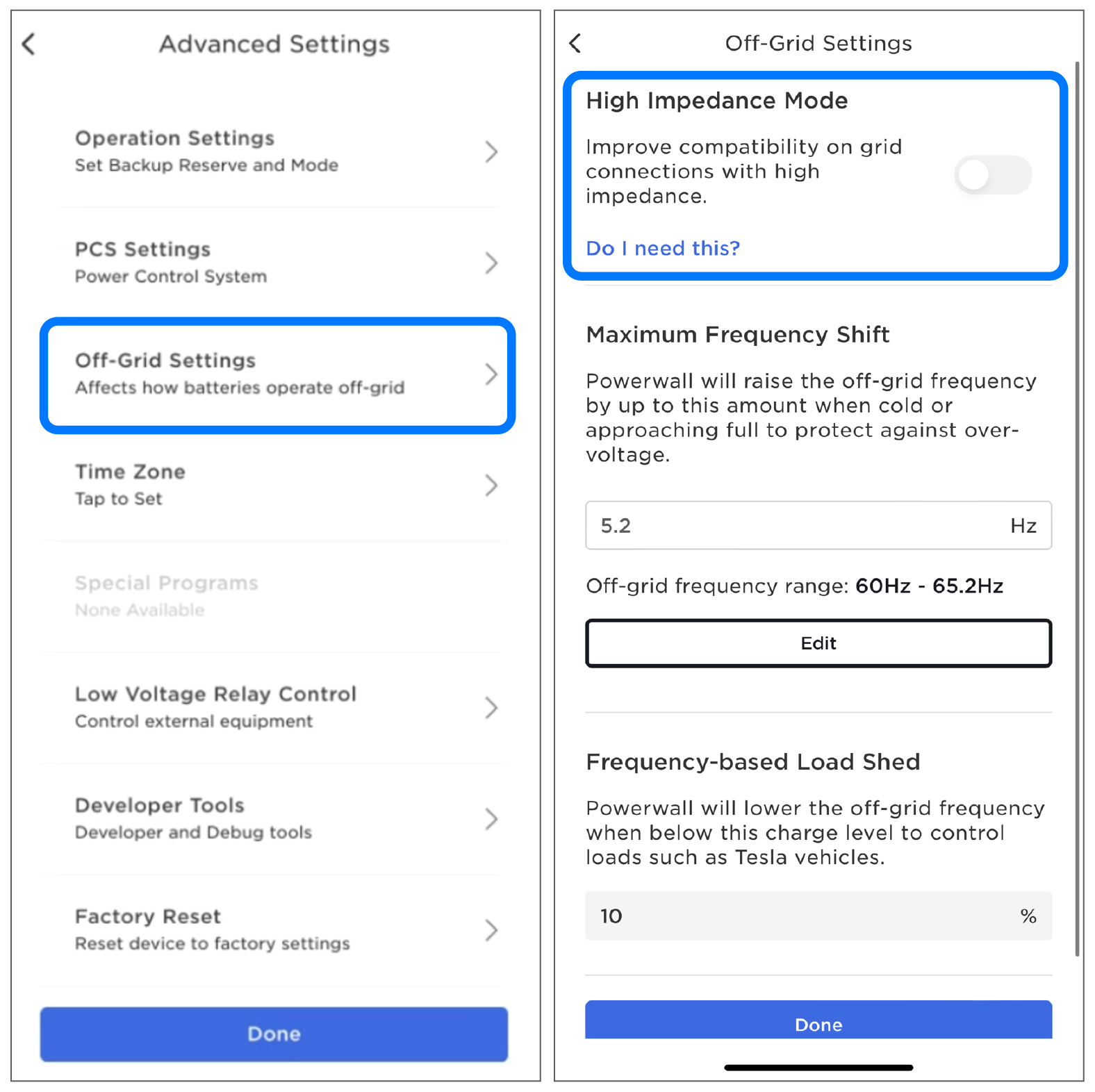
Determine Whether High Impedance Mode is Needed
Select Do I need this? if unsure whether to toggle on High Impedance Mode. Tesla One will detect the number of Powerwalls on-site and ask whether the Electric Service Size is above or below a certain threshold to determine whether to recommend High Impedance Mode.
Electric Service Size Calculation
Tesla One will recommend the overrides if the electric service size is ≤ 40A per Powerwall per phase.
Examples:
- 4x Powerwalls on a 200A connection: Override not recommended, because there is 50A per Powerwall
- 5x Powerwalls on a 200A connection: Override recommended, because there is 40A per Powerwall