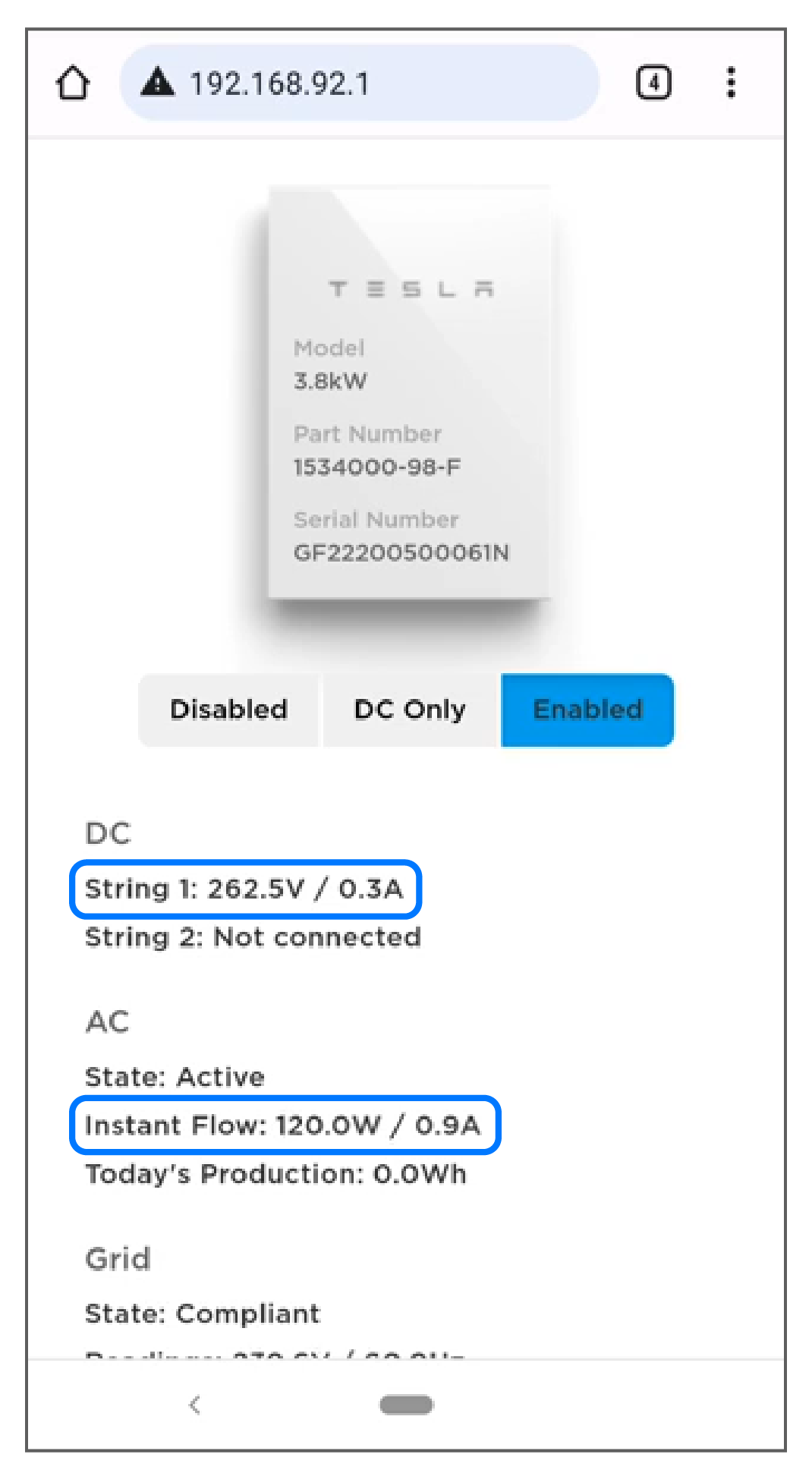Solar Production Value Does Not Match Inverter Output
On the landing page, the Solar value does not match the solar production reading from the inverter, and is either higher or lower than expected
Symptoms
On the landing page, the solar value does not match the solar production reading from
the inverter, and is either higher or lower than expected.
Note
To troubleshoot this issue,
measure solar production using one of the following methods:
Steps to Troubleshoot
- Verify all meters are online and communicating.
- If a Gateway meter is not online, see Gateway Meters Do Not Appear for troubleshooting steps.
- If a Neurio meter is not online, see Neurio Meter Off-line for troubleshooting steps.
- Verify each CT is configured correctly on the Setup App Meter pages.
- Check for multiple solar breakers, including looking for additional solar breaker(s) in sub panels. If another breaker is found, ensure that its conductor(s) are also captured (this may require additional CT(s) or Neurio meter(s)).
- Verify that all CTs are properly closed. If unsure, open then close the CT(s).
- Verify that all CTs are properly seated in their terminals:
- Unplug the CT(s) from the terminal(s).
- Inspect the CT(s) for damage, scorching, or loose connections.
- Re-seat the CT(s) firmly into the terminal(s).
- Check for damaged or loose CTs. If any CTs appear to be damaged or have loose wires, replace them.