Alert: Inverter Relay Self-Test Failure
Symptoms
The Powerwall+ / Tesla Solar Inverter is failing the Inverter Relay self-test.
Confirm the System is Enabled and Active
Note
Tesla installers: Take screenshots
of the Device Setup interface while troubleshooting and upload them to the JCO in
the Tesla One app. If Install Support is
required, they will use these screenshots to verify the steps that have been
completed and can be skipped during the call.
- On the Device Setup interface landing page, confirm that the system has been started and solar is Enabled.
- Toggle the system to Disabled then Enabled.
- During the Inverter Relay
self-test, confirm the AC State is Active.
Figure 1. Solar Enabled and Inverter State Active in Device Setup Interface 
Figure 2. Solar Enabled and Inverter State Active in Configuration Interface 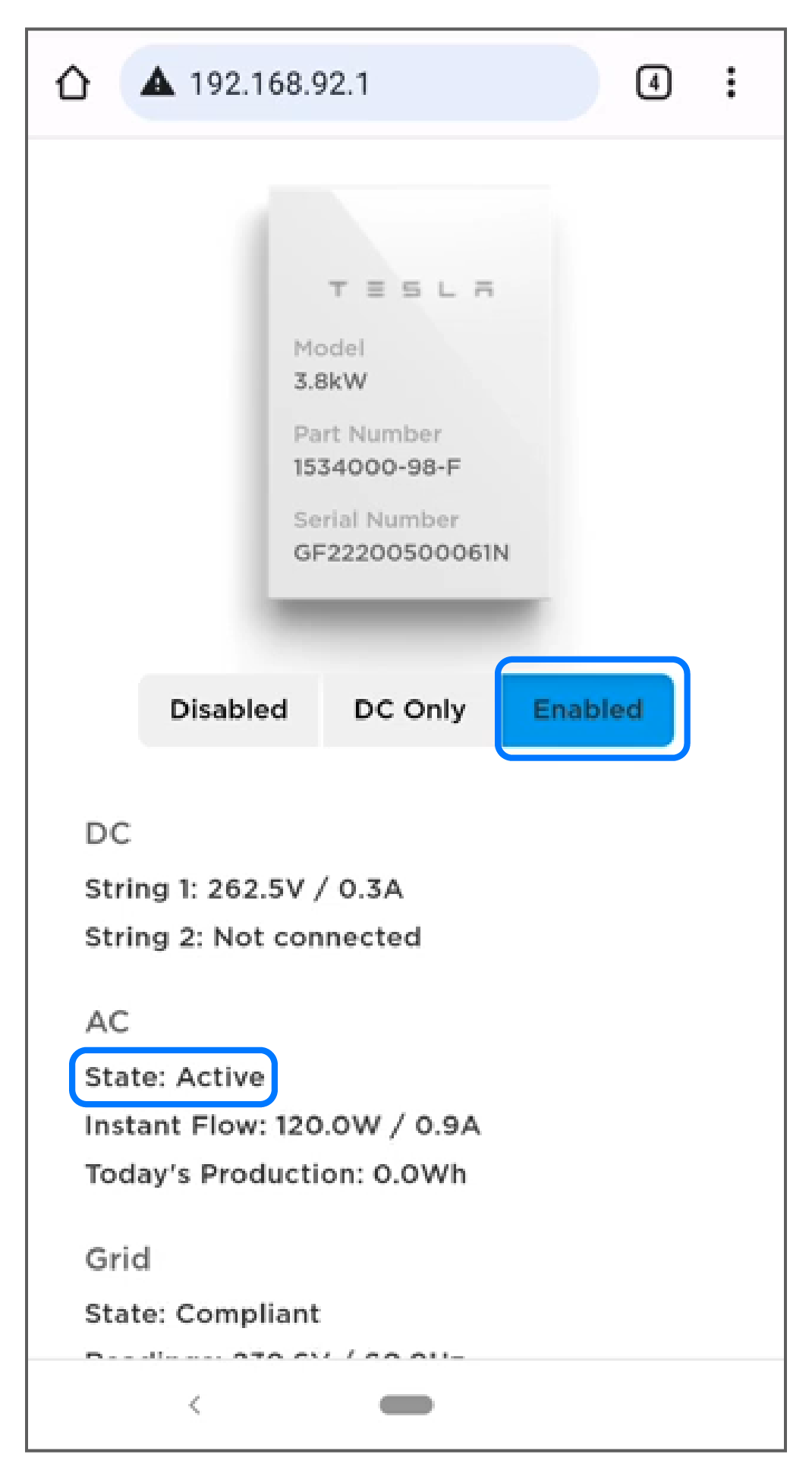 NoteIf the AC State does not display Active at any point during the self-test, contact Install Support.
NoteIf the AC State does not display Active at any point during the self-test, contact Install Support. - Confirm the DC and AC values
display live readings during the self-test. If the system is not
functioning, it will not display values.
Figure 3. Live DC and AC Values in Device Setup Interface 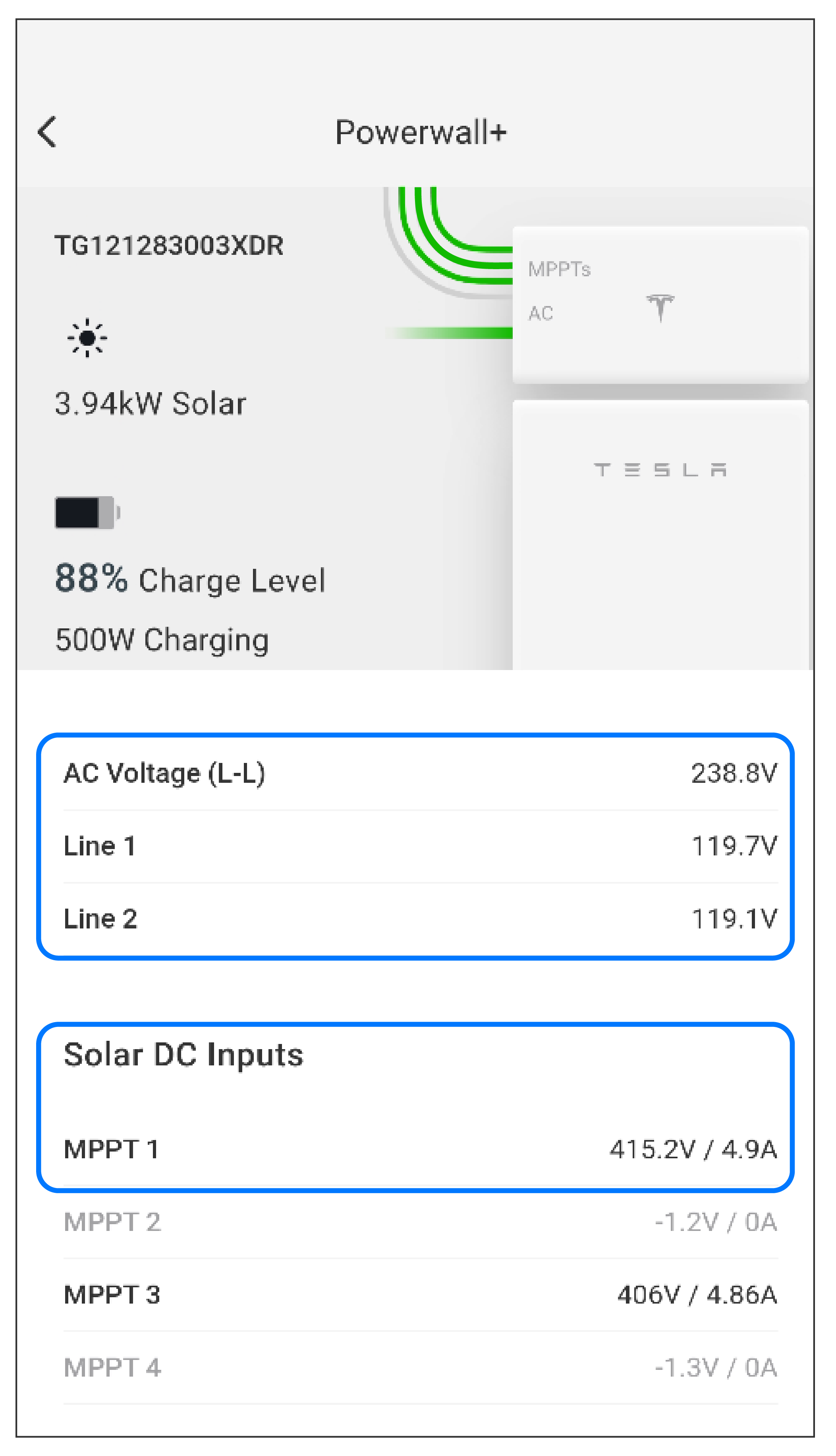
Figure 4. Live DC and AC Values in Configuration Interface 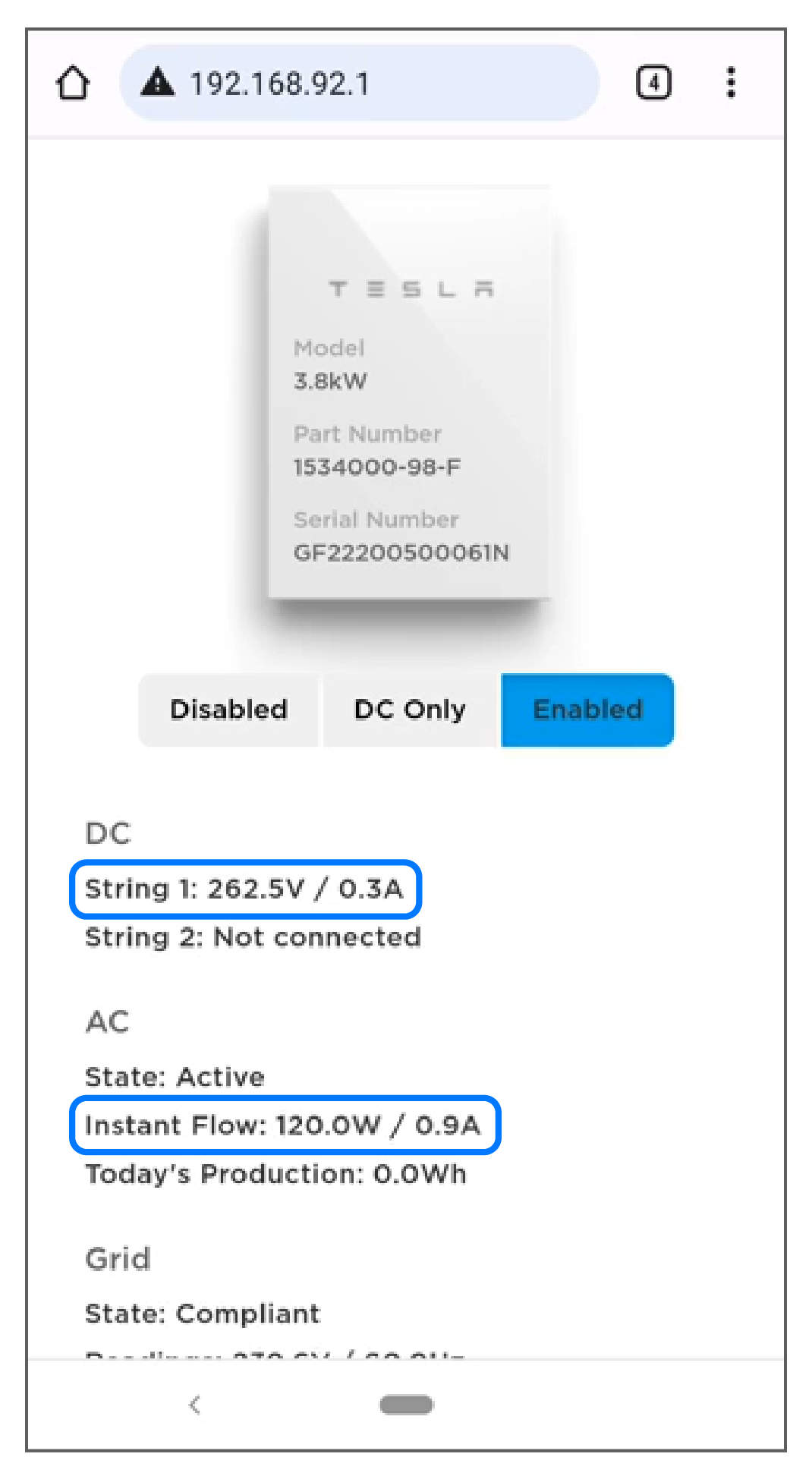
- If the system continues to fail the self-test and does not display clear alerts to resolve the issue, contact Install Support.