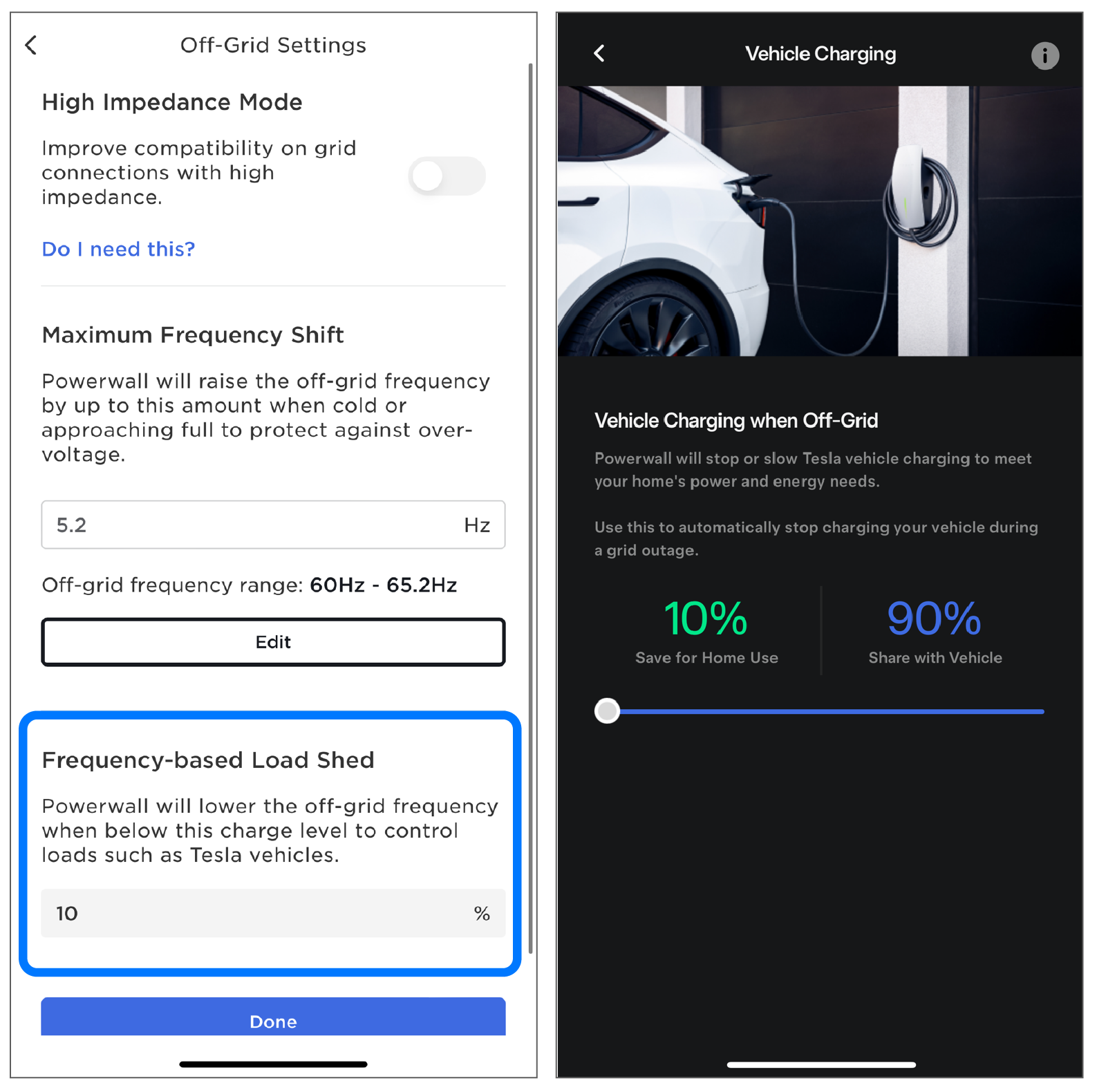Optional: Adjust Frequency Overrides
Maximum Frequency Shift
Powerwall has an upwards frequency shifting range of 0.0 - 5.2 Hz during grid outages. When Powerwall is approaching full, or when solar power approaches its max charge rate (when cold or when PV system is greater than 5kW per Powerwall), Powerwall will raise its grid-forming frequency from the nominal 60 Hz by up to 5.2 Hz (to the upper limit of 65.2 Hz) to cause solar inverters to turn off. Turning solar off helps to protect against over-voltage, which reduces the risk of damage to customer loads.
The threshold of 5.2 Hz is known as the Maximum Frequency Shift, and it can be adjusted to prevent interference with sensitive electronics (for instance, Smart lights may flicker at this frequency). The Maximum Frequency Shift can be set to any value between 0.0 and 5.2 Hz.
- Navigate to the Advanced Settings menu.
- Select Off-Grid Settings.
- Enter a new value in the Maximum Frequency
Shift field.WarningAn incorrect value in the Maximum Frequency Shift field could result in damage to customer loads and/or the Powerwall(s). It is the responsibility of the installer to ensure that all generation (solar inverters) will trip below the set maximum frequency.NoteAll edits to default settings are logged for warranty and audit purposes.
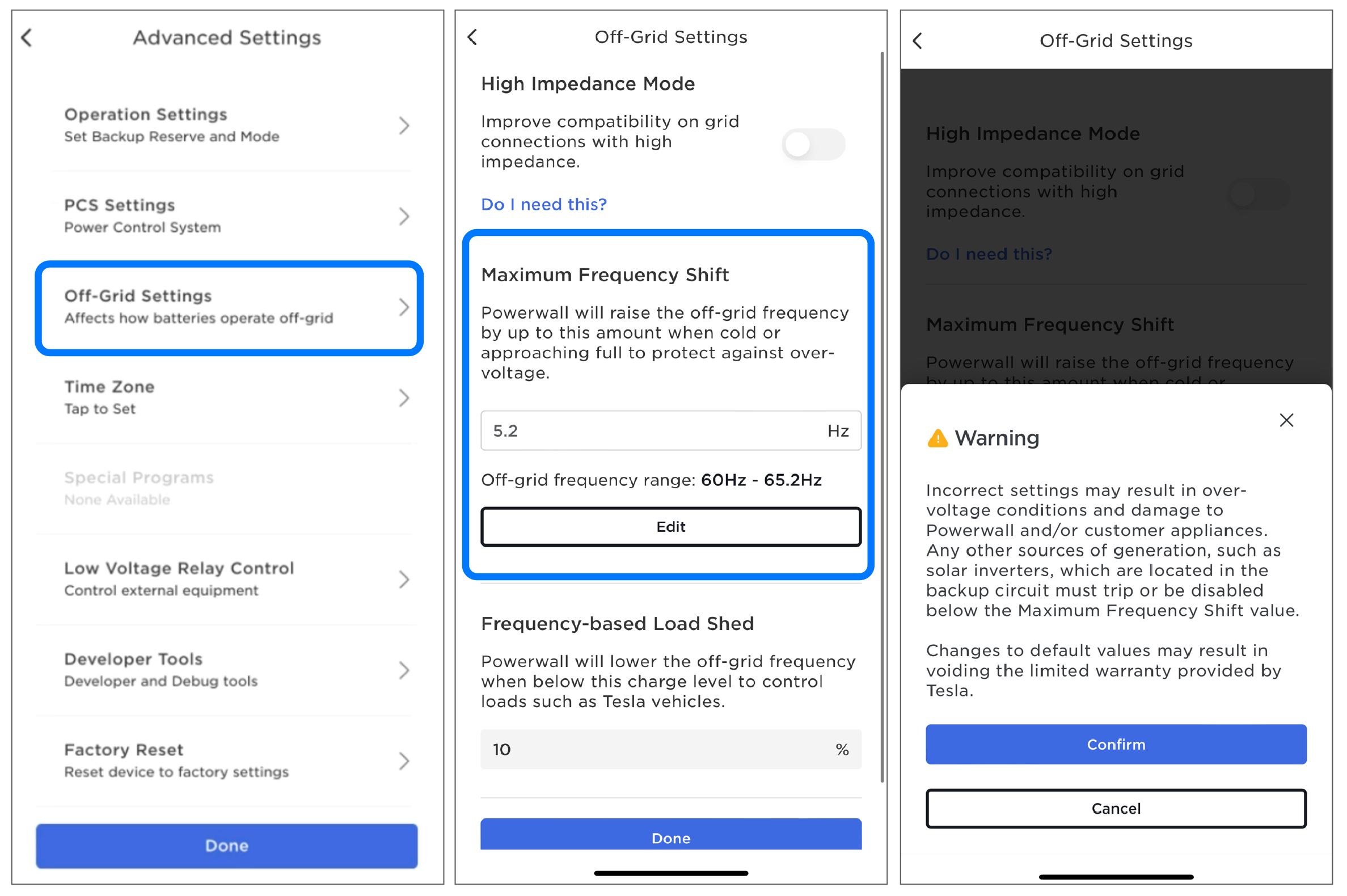
Frequency-Based Load Shed
As noted on the Vehicle Charging During Power Outage customer support page, customers can use their Tesla app to control how much of their stored energy should be saved for home use, and how much should be prioritized for charging their vehicle during a grid outage.
Frequency-based Load Shed is the same setting, made available in Tesla One. The installer can set the charge level between 10% and 95%; once Powerwall reaches that percentage, it will prioritize vehicle charging.