Installing Phone Charging Cable
Note
Your vehicle may already be equipped with a phone charging dock. This procedure is for
vehicles that do not currently have a dock installed.
To make it easy to connect your phone while keeping the console free of clutter, you can install a phone charging cable in Model 3.
Note
The phone dock supports two phones
side-by-side.
To install a phone charging cable:

- Open both center console doors in front of
the cup holders.
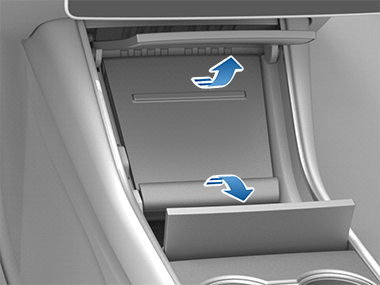
- Remove the rubber mat from the phone dock.
- Lift the phone dock to access the USB ports.
- Release the cover from the base of the
phone dock by sliding it to the left.

- Plug the USB connector on the phone charging cable into a USB port.
- Insert the phone end of the charging cable
through the bottom of the phone dock and route the cable through the securing tabs towards
the bottom of the phone dock.
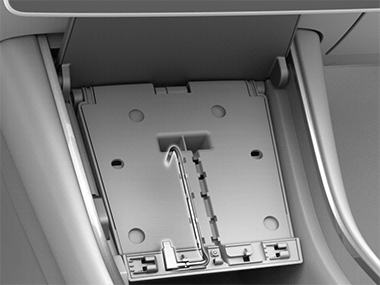
- Reinstall the cover to the base of the phone dock by sliding it to the right.
- Lower the phone dock and reinstall the rubber mat.