Removing and Installing Lug Nut Covers
If your Model 3 is equipped with lug nut covers, you must remove them to access the lug nuts.
To remove a lug nut cover:
Vehicles manufactured as of approximately January 2024, reach behind the lug nut cover and pull the lug nut cover off of the wheel.
For vehicles manufactured prior to approximately January 2024:
- Insert the curved part of the lug nut
cover tool, if equipped (located in the glovebox in some vehicles, or you can use a
small allen wrench) into the hole at the base of the Tesla "T". NoteThe lug nut cover tool can also be purchased at an auto parts store or through online retailers.

- Maneuver the lug nut cover tool so that it is fully inserted into the hole in the lug nut cover.
- Twist the lug nut cover tool so that the curved part is touching the middle of the lug nut cover.
- Firmly pull the lug nut tool away
from the wheel until the lug nut cover is released.
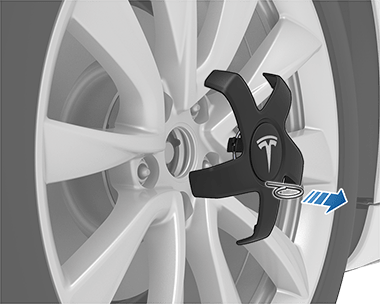
To install the lug nut cover:
- Align the lug nut cover into position.
- Push firmly on the lug nut cover
until it fully snaps into place.CAUTIONMake sure the lug nut cover is fully secure before driving to prevent it from falling off.