Device Firmware Update Issues
Symptoms
The Powerwall 3 firmware update will not start, OR will start and terminate mid-way.
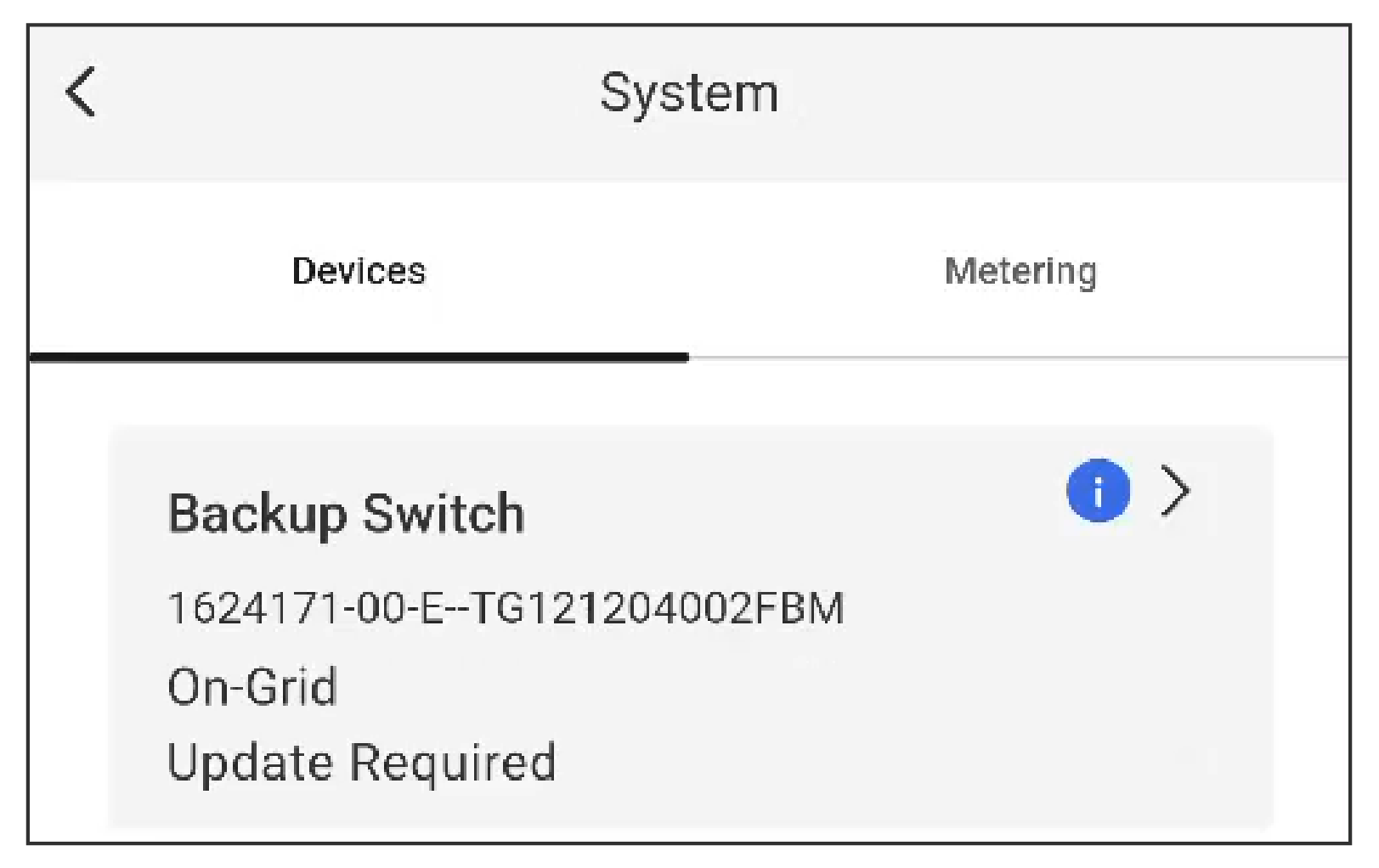
Steps to Troubleshoot
- Update the Site Controller software (see Update Powerwall 3 Software If Required)
- Ensure the wiring used meets the minimum requirements as defined in the Powerwall 3 installation manual; see Device(s) Not Visible for a summary of wiring requirements
- Check for defective communication cable:
- Perform a continuity check and ensure the wires are landed at the correct terminals
- Perform an insulation test on both ends of the cable while it is disconnected to prevent hardware damage
- Terminate all wire ends properly
- Ensure the 4-pin connector housing on either end of the communication cable is not damaged