Address Alerts
The Alerts tray is displayed at the bottom of the page if any alerts are present, and is a shortcut for the installer to address important issues. The Alerts tray displays critical errors that the installer must take action on.
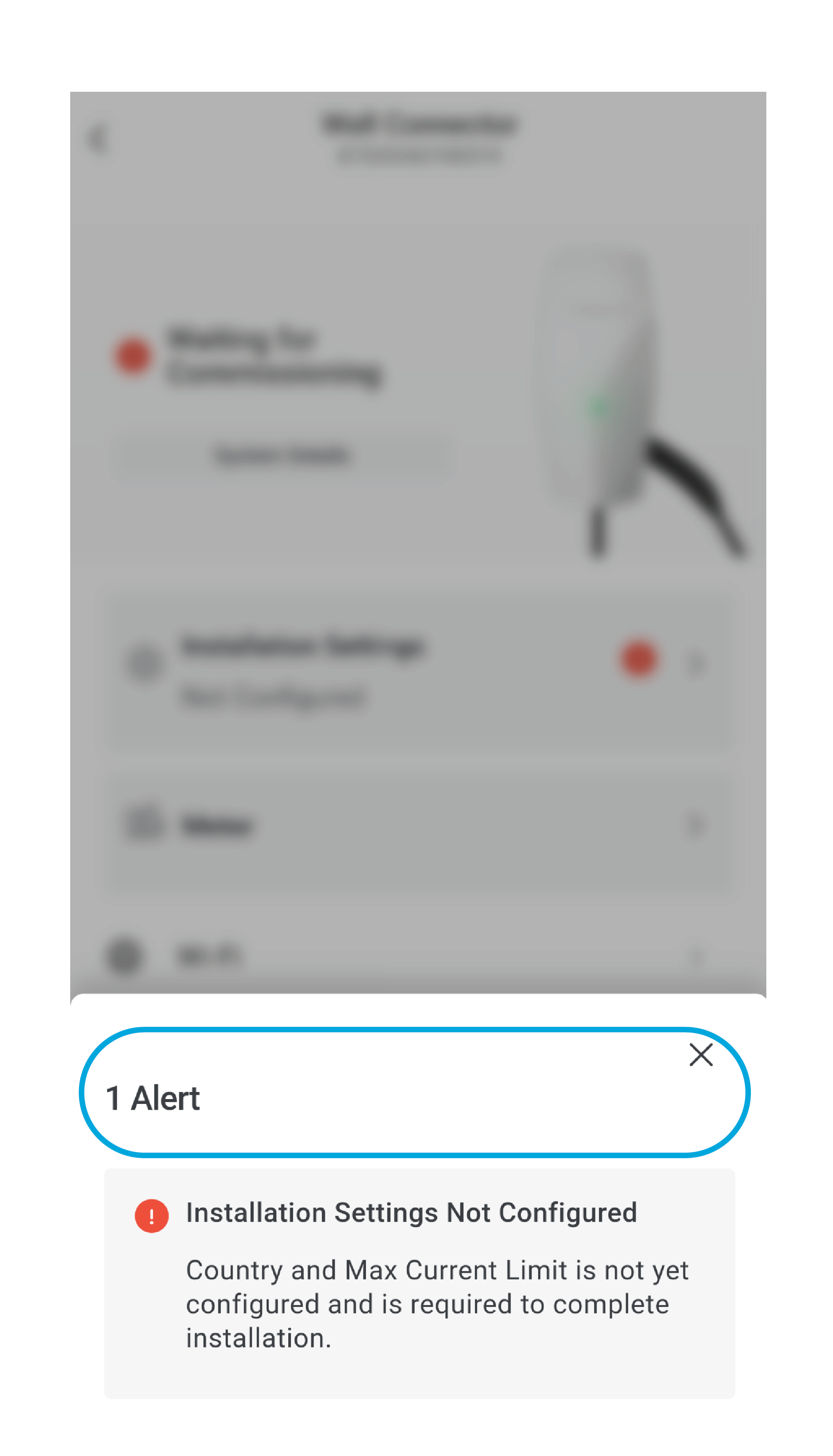
Alert Types
Some alerts are used to help explain what the system is doing:
- Software Update
Some alerts are used to indicate an issue the installer needs to address:
- Installation settings not configured