Replacing Wiper Blades
For optimum performance, replace the wiper blades at least once a year.
Replacement blades must meet the following criteria:
- The blade on the driver's side must be 26 inches (650 mm) long and 21 inches (530 mm) long for the blade on the passenger's side.
- Ensure the connector on the replacement blade is the same as the original blade. Different connectors may prevent the replacement blade from connecting to the wiper arm on the vehicle.
You can purchase replacement wiper blades on the Tesla Shop (or https://shop.tesla.cn/ for China).
Note
Only install replacement blades
that are identical to the original blades. Using inappropriate blades can damage the wiper
system and windshield.
Note
The wiper washing system is an integrated part of the wiper blades on Model X.
To replace the wiper blades:
- Shift into Park and turn off the wipers.
- Touch to move the wipers to the service position.
- Lift the wiper arm a short distance away
from the windshield, just far enough to access the wiper blade.CAUTIONWiper blades do not lock into a lifted position. Do not lift a wiper arm beyond its intended position.
- Gently slide the
wiper blade out and up to release it from the wiper arm.
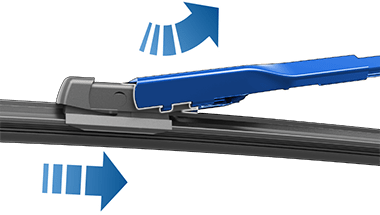
- Place a towel between the wiper arm and windshield to avoid scratching or cracking the windshield.
- Hold the wiper arm and press the locking tab while sliding the blade away from the arm.
- Slide the wiper
blade down and into the wiper arm to secure it in place.
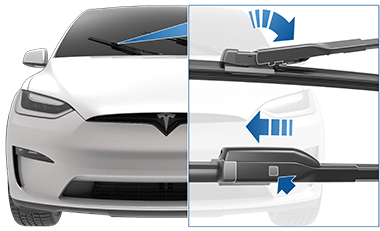
- Align the new wiper blade on the wiper arm
and slide it toward the end of the wiper arm until it locks into place.CAUTIONEnsure the new blade is locked in place and does not move. Perform a push-pull test to confirm. If not locked in place (you can hear and feel a "click"), the wiper blade may come off during use, resulting in serious damage.
- Turn Wiper Service Mode off to return the wipers to their normal position.
