Trim - Dash - LH
FRT No: 15180902
Remove
- Remove instrument pack trim
(refer to procedure).
- Remove touch screen trim
(refer to procedure).
- Remove screws (x4) securing dash trim to body.
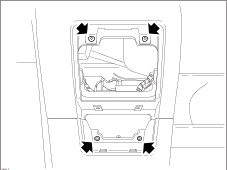
- Using two hands, pull trim to release retaining clips from dash.
- Remove dash trim.
- Depress tags (x4) and remove face level vent from dash trim.
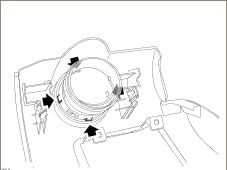
Installation
- Installation procedure is reverse of removal except for the following.
- Align air vent spigot to dash trim to ensure the air vent is correctly orientated.