Trim - Touch Screen
FRT No: 15181502
Remove
- Remove touch screen
(refer to procedure).
- Disconnect instrument panel dimmer switch connectors.
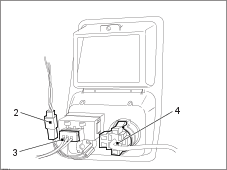
- Disconnect trunk lid release connector.
- Disconnect exterior lighting switch connector and remove touch screen trim.
- Remove instrument panel dimmer switch knob.
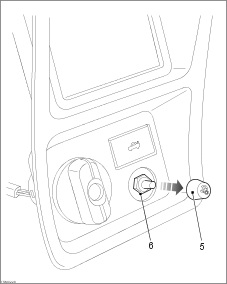
- Remove nut securing dimmer switch to trim panel and remove switch.
- Release clips (x2) securing trunk release switch to trim panel and remove switch.
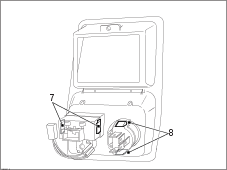
- Release clips (x2) securing lighting switch to trim panel and remove switch.
Installation
- Installation procedure is reverse of removal except for the following.
- Ensure the instrument panel dimmer switch is aligned correctly in trim panel.