Additional Troubleshooting Tips for Backup Systems
- If a brownout or blackout is experienced during backup operation, reduce the loads and check that the load breakers have not opened.
- If it is necessary to restart the Gateway, Tesla support may direct you to press the Reset button on the device.
- If it is necessary to manually disconnect/reconnect to the grid, Tesla Support may direct you to operate the manual override switch on the Backup Gateway.
Warning
Do not remove the
protective label or operate the manual override switch unless directed to do so by
Tesla Support. Improper operation of the manual override switch may damage the
unit.
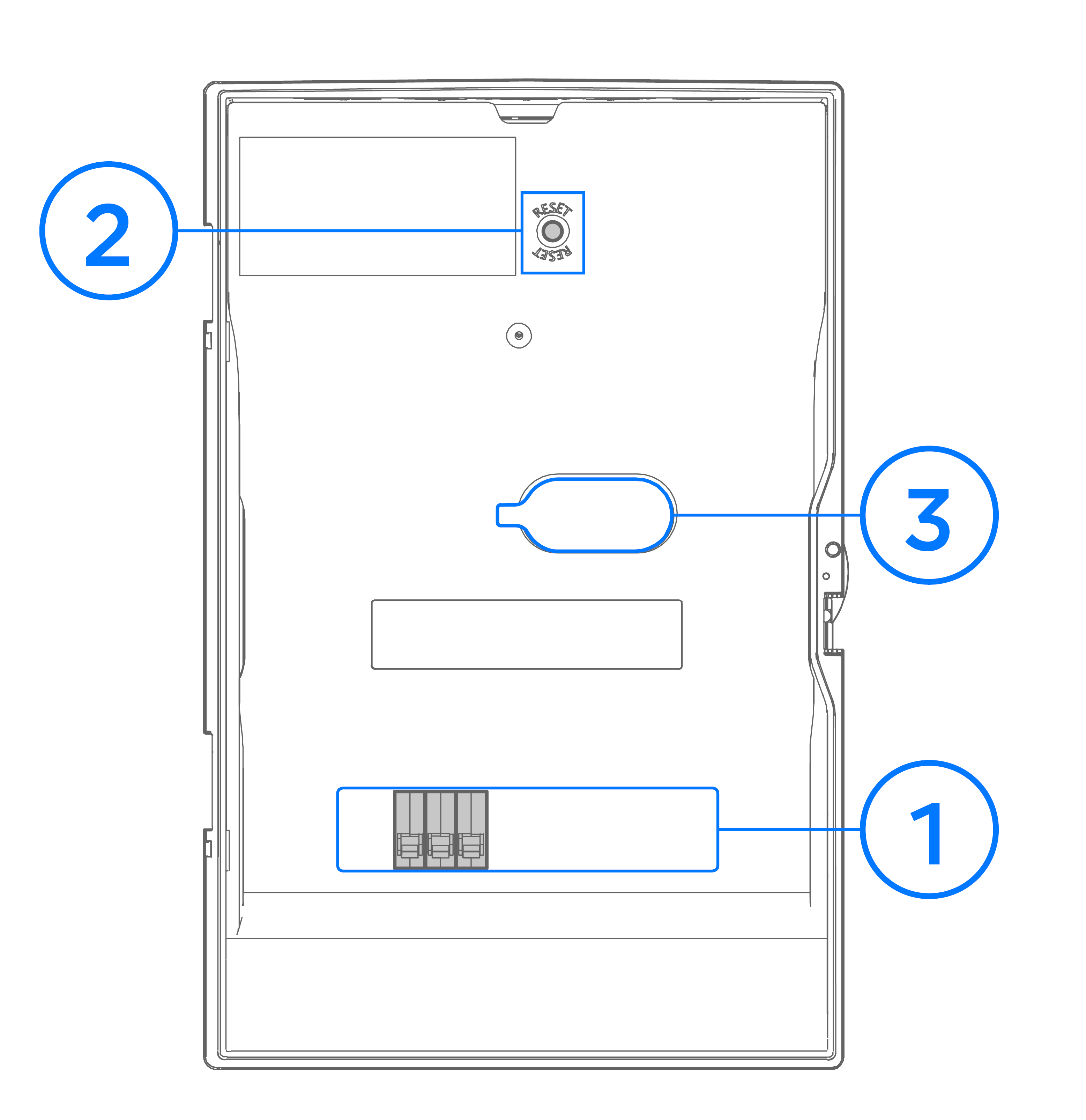
| Component | Name |
|---|---|
| 1 | Backup Gateway circuit breaker |
| 2 | Backup Gateway RESET button |
| 3 | Backup Gateway manual override switch |